VR Comfort Guide
This guide exists to help new VR users have the best experience with the accessories available for purchase. These accessories improve the experience beyond simply having the standard headset and controllers for the Oculus Quest 2.
Top Tips to Enhance VR Comfort
1. Give it time. Understand that learning VR is a bit like swimming. It can take some time to get strong “VR legs”. 5 sessions is a good average (depending on frequency, person and such).
2. Start seated. This way your body has less conflicting info to process and there is no issue maintaining balance
3. Teleport. There are several ways to move around in VR and teleport is usually the best for new users. However, it is less immersive — so with time you may want to teleport less.
4. Adjust your Blinders and Turn Settings. Blinders should be OFF since they tend to distract. Turn Settings – smooth turns are best for experienced users. Snap turns work similarly to teleporting and are better for beginners, especially when seated.
5. Air flow. Have a fresh air source in the room or/and an air stream from a fan. This helps the body to feel the direction better and cool you down.
6. If standing, you can use a small rug from our above comfort package recommendations. This lets you feel your standing play area with your feet and offers a great natural boundary. Select the “room-scale” boundary and then explore your world via walking around your (rug) boundary and teleporting only.
7. First experience parameters: seated, teleport, snap turns, 30 minute session max, no joystick or spawn flight for movement.
8. Second experience parameters: standing, teleport/walk, turn with the whole body, 45 minutes, no joystick for movement.
BONUS: Motion Sickness Explained
It is important to understand where sickness comes from. The body is confused when there is movement in VR that isn’t felt by your body, resulting in motion sickness. Over time your body gets acclimated to the VR motion. Following the tips above help reduce this discrepancy in signals and will prepare you for the most immersive experiences.
Other resources:
Motion Sickness in VR: Why it happens and how to minimise it
10 Way to Stop Motion Sickness in VR
How to Reduce Motion Sickness in Virtual Reality
Must have Accessories
These accessories make long term usage more enjoyable and less physically demanding.
16ft Link Cable for Oculus Quest 2
Currently, with the standard cable provided by Oculus, you cannot have your headset plugged in to charge while in use. Because of this, we strongly recommend that your Oculus 2 headset be accompanied by a 16 foot cable so that you can walk around your room while in VR.
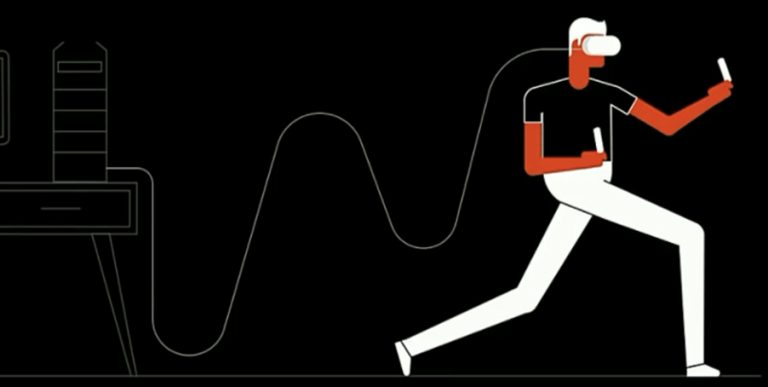
Lens Cover Protector and Cleaning Cloth
During shipping or storage, the lens of the Oculus Quest 2 must be protected. Direct sunlight can cause the lens to go bad and require replacement. Also, cleaning the lens with anything except a microfiber cloth can scratch the lens. The resulting damaged lens can be uncomfortable and even dangerous for eye health during VR. All VR headsets from Morpheus come with a protective lens cover and microfiber cleaning cloth.

Recommended Accessories
Adjustable Head Strap for Oculus Quest 2
The standard head strap for the Oculus Quest 2 is not ideal for long term VR usage. It can cause neck strain due to the weight of the headset on your face. This creates a need for an upgraded head strap that equally distributes the weight of the headset on your head.

We recommend this ergonomic strap to increase balance and support with a quick twist of the fit wheel. This will enable you to stay level headed in VR no matter what adventures you experience.
The standard face cover from Oculus is sponge material and can get dirty and irritable over time. It is not sweat resistant and has caused skin irritation in some users. Because of this, we highly recommend a foam cover replacement that is sold by Oculus. It is sweat resistant and offers more comfort due to the memory foam and PU Leather material.

Optional Accessories
This lets you feel your standing play area with your feet and offers a great natural boundary. Depending on the size of your boundary area, we recommend choosing the right size rug.

Oculus Quest 2 Carrying Case (w/o Elite Strap)
This handy carrying case enables you to take your headset and accessories with you safely wherever you go. Shockproof and waterproof EVA material provides adequate protection from bumps, scratches and splashes.

Oculus Quest 2 Carrying Case (w/ Elite Strap)
This high-quality, hard EVA waterproof & shockproof & dustproof case prevents damage from shock and scratches. It is compatible with the Elite Strap.
